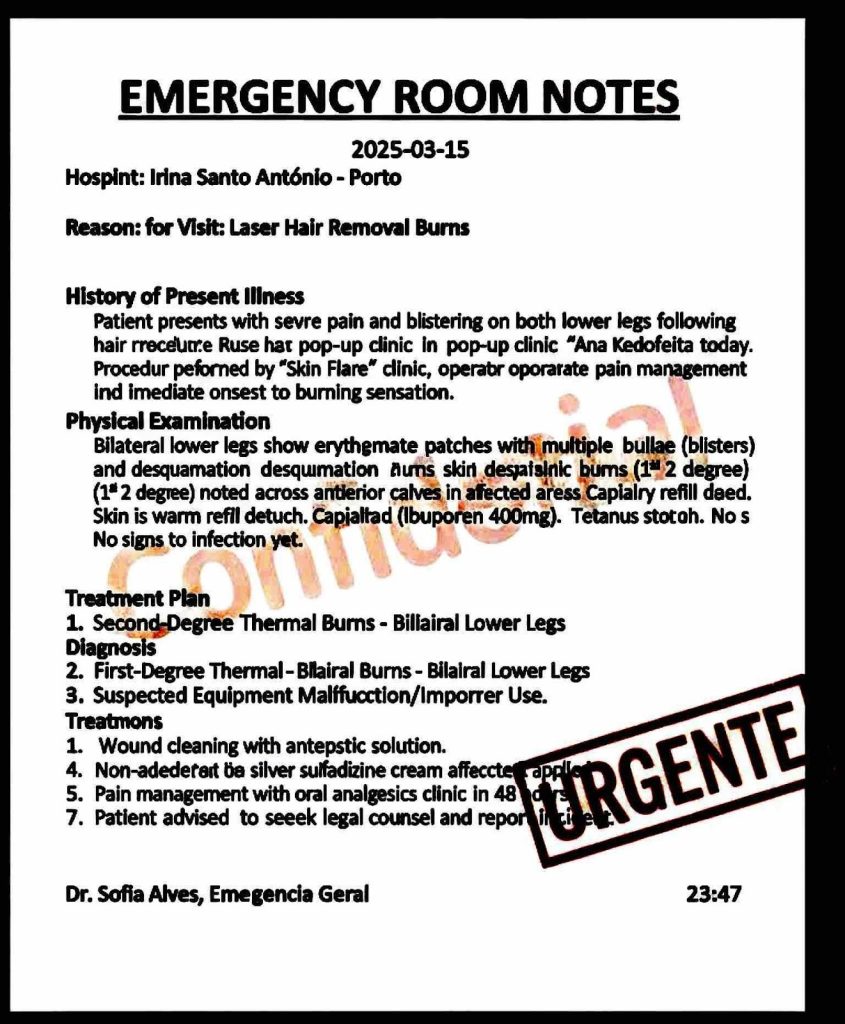The Best Smartwatch Did Get Better, But Only Just
The Apple Watch has long been top of the pile when it comes to premium smartwatch recommendations due to its excellent performance, unparalleled app selection, and comprehensive scatter of health and fitness tracking features.
With the Series 6 which is priced at INR 40,900, Apple builds upon its flagship smartwatch with the addition of a blood oxygen saturation sensor that calculates your SpO2 level on demand and captures periodic background measurements when you’re sleeping and inactive. Putting this technology in a consumer wearable has never been more important given the global COVID-19 pandemic, as it indicates how well your circulatory and respiratory systems are delivering oxygenated blood to your body, and can help you gauge whether a hospital visit is necessary.
Beyond this, Apple’s changes include a faster processor, an always-on altimeter that lets you see your elevation in real time, and a bump in screen brightness when your wrist is down. These improvements, plus many new additions in watchOS 7, including a 20-second handwashing timer and sleep-tracking capabilities, make the Apple Watch Series 6 the company’s best smartwatch yet.
But the Samsung Galaxy Watch 3 does most of everything that I’ve just mentioned in a more traditional watch-like form factor. So is Apple’s latest and greatest smartwatch still the best smartwatch around? Read on to find out.

Apple Watch Series 6: Design and Build Quality
The Apple Watch Series 6 looks just like the Apple Watch Series 5 with the same sized curved glass display, curved square watch case, spinning crown button, right side button, same band attachment design, similar heart rate sensor on the back, and same magnetic charging puck. Apple does not include an A/C adapter for the USB cable in the package so you will have to provide your own or purchase one.
Although there’s a lot of the same here, you do have some new colors and materials to enjoy – for the aluminium Apple Watch you can now get it in blue or (Product)Red, as well as the previous silver, black, and rose gold. For stainless steel, there’s the option of a gold or graphite colorway. Titanium remains, but ceramic has been ditched.

For Nike fans there’s also a variety of Nike versions, while the fashion conscious can opt for an array of Hermès models with accompanying designer bands.
If you’ve liked the look of Watch Series 5 you’ll like the look of the Watch Series 6. Apple shipped us the new navy blue aluminium Apple Watch variant with a matching blue silicone sports band. As you can somewhat gather from the photos, the blue shade is fairly dark and therefore contrasts well with other colors, and isn’t as showy as the cheerful (Product) Red version. Match it with the right strap, and you have a modern, sporty watch that’s more interesting to look at than the space gray or silver versions.

Speaking of straps, there’s a new Solo Loop option (which will cost you INR 3,900 while a braided version will cost you INR 7,900) to choose from – a made-to-fit option that stretches over your wrist to ensure the best possible fit.
The one on my wrist is the bigger 44mm version, and a 40mm version is also available for smaller wrists. The size and weight are practically identical to the Series 5, apart from a tiny, imperceptible reduction in depth (0.34 mm, if you must know).
Apple Watch Series 6: Display
Turn on the display of the Apple Watch Series 6 and you may also note the always-on retina display is 2.5 times brighter than the Series 5. At first I thought the full watch face was lit, but it was just the always-on display. The display looks fantastic, just the same as previous Apple Watch models.
Apple says it increased the maximum brightness of the display from 200 nits to 500 nits when your wrist is down, which makes it easier to see in the sunlight. That’s a welcome addition for those who workout outdoor, especially in particularly bright environments.

Apple has also made changes to how the always-on display works on both the Apple Watch Series 5 and Apple Watch Series 6. Previously, while your Apple Watch was asleep, if you wanted to access Notification Center or Control Center, you’d have a two-step process: Tap to wake, then tap to access. Thanks to watchOS 7, you can tap a notification, check your battery health, tap into a complication, and even change your watch face with just one tap.
Apple Watch Series 6: Performance and Software
A key upgrade to the Apple Watch Series 6 is the faster processor: Apple’s S6 chip is based on the A13 Bionic chip found in the iPhone 11 and 11 Pro. The Watch feels snappy loading apps, displaying messages and showing stats in real time.
The Series 6 also features a new antenna with double the spectrum of the Series 5 that enables it to support 5GHz Wi-Fi for the first time. This can help free up congested 2.4GHz bands, while allowing access to potentially speedier 5GHz bands.
However, the Series 5 and the Series 4 before it, already felt fast, and so far I haven’t noticed a huge change in my day-to-day use. The Series 6 is also the only Apple Watch to include Apple’s new U1 chip for ultrawideband support, which improves spatial awareness between devices. The benefits of this new U1 chip may not be obvious right away, but eventually will enable features such as CarKey.
On the software side of things, Apple has pre-installed watchOS 7 on its newest smartwatch and it introduces slicker animations and sleep tracking. It sits alongside the new Apple S6 systems-in-package, which is the reason the Watch Series 6 is up to 20% faster than its predecessor.

In real-world use the watch feels faster than any smartwatch around. Every single app I tried opened up instantaneously, the only exception being the built-in App Store which can sometimes take a second or two to fully load.
watchOS 7 also introduces a range of new Watch Face options. Leading the way are the Typograph, GMT, Count Up, Stripes, and Artist faces that can be customized to your liking.

Apple has also announced a fun new Memoji and Animoji watch face option. You can use that to have random Animojis on your watch at all times or to show your personal one.
The Apple Watch Series 6 doesn’t support third-party watch faces, but the company does offer a decent amount of in-house options and now allows sharing of personalized watch faces.
Apple Watch Series 6: Fitness Tracking
Health and wellness are important for wearable makers today as the world deals with the global coronavirus pandemic. We have seen pulse oximeters, aka blood oxygen or SpO2 sensors, on more fitness-focussed wearables for years from companies like Garmin and Fitbit. Its now evident that the biggies like Apple and Samsung want to jump on the train too come 2020.

Well, in typical Apple fashion, the blood oxygen sensing app is very well done on the Apple Watch. Neat animation and a large number countdown help ensure you stay still while measuring your blood oxygen levels with easy-to-read results – in fact, I found the process less finicky than that on the Galaxy Watch 3.
All of your blood oxygen data is bundled together in the Respiratory section of the iPhone’s Health app. It’s a real shame the watch can’t detect symptoms, but readings above 90% are generally considered healthy, so it’s up to you to interpret everything.
Apple’s press release for the new Apple Watch Series 6 states it is working closely with various medical facilities to continue to study and understand how blood oxygen measurements can help with health management. The key is tracking the trends and understanding that none of these watches are medical devices.
Aside from the blood oxygen sensor’s capabilities, the Series 6 is packed with all the same health-tracking features you get in the Series 4 and 5, including the electrical heart rate sensor that enables the FDA-cleared ECG app (which can diagnose atrial fibrillation). And the Series 6 is an excellent fitness tracker, like the Apple Watches that have come before it.

There’s also Sleep Tracking this time around but the feature isn’t an Apple Watch Series 6 exclusive but rather one that arrives with the recent watchOS 7 update. To take advantage of Sleep Tracking, you can either activate Sleep Mode manually each time you head to bed, or set a Sleep Schedule for the week.
The sleep application does a solid job of setting up a sleep routine, viewing trends of sleep hours over time, and checking to make sure you have adequate battery life to track a night of sleep. However, there is no sleep score or way to view the various stages of sleep tracked by the Apple Watch so this functionality is not as useful as the results provided by other wearables – an area where the Samsung Galaxy Watch 3 certainly does better.

The Series 6’s always-on altimeter (which is also included in the Watch SE) is neat if you’re a nerd when it comes to elevation. I used the watch to track a hiking workout, adding the elevation complication to the watch face, and its certainly did what it’s supposed to do and quite well at that.
Because of the health risk involved in visiting public spaces, I haven’t been able to put the Series 6 to its paces when it comes to trying out several workout modes but it has been my companion for my morning runs. Apple’s also added a number of new workouts this time which include Core Training, Dance, Functional Strength Training, and Cooldown.
Apple Watch Series 6: Battery Life
The more features that come with the Apple Watch, the harder it is to get through an entire day without your Apple Watch battery taking a powder. With sleep tracking, how are we supposed to be able to get through 24-hours of Apple Watch?
Apple Watch Series 6 has some notable improvements to help with battery management, including one additional hour of audio playback and an additional hour of workout tracking. Daily workout tracking seem to be the biggest pain point for battery life on Apple Watch and I do see a big improvement over performance of the Apple Watch Series 4 that I’ve been using for the past 8 months or so.
Apple improved charging time in addition to battery size with the Series 6, and the difference is noticeable. You can go from a dead battery to 80% in an hour, and to 100% in 90 minutes. I’m usually at 10% when I charge up after I wake up in the morning, so it usually takes about an hour and 10 minutes for my watch to fully charge when I’m not heading out for a run. My iPhone now alerts me when the watch is fully charged, so I don’t forget to slip it back on my wrist.
It’s not a big deal to me, and it’s now part of the routine. But other watches last much longer than the Apple Watch, and that’s just a fact.
Price and Verdict
The Apple Watch Series 6 offers several features you probably won’t use all that often, but if you want the ultimate smartwatch package available on your wrist and you use an iPhone, then this is it. If you do own an Apple Watch Series 4 or a Series 5, there’s no compelling reason to upgrade, unless you absolutely must have the blue, red, or new gold case finish. It’s probably better to wait and see what the Series 7 brings next year. If you are coming from a Series 3 though, the Series 6 will feel like a worthwhile upgrade.

That said, before you decide to spend big money on the shiny new Series 6, ask yourself if you think you’ll ever need the ECG or SpO2 readings, and whether the always-on screen is essential. If the answer is no to any of these, do take a look at the Apple Watch SE, as it’s also excellent and will save you some money.
The only realistic contender if you don’t own an iPhone and don’t plan to buy one is the Samsung Galaxy Watch 3, which beats smartwatches that have Google’s Wear OS software with its greater usability and slick control system. Samsung also offers two sizes, and the Galaxy Watch 3 has both an ECG and SpO2 meter as well.